Convert a decimal number into hour/minute/second with a formula in an excel report
In some companies I worked for, it was allowed to do some extra hours and after people from my team including me could enjoy it as a day off for instance. The point is that my HR department sent me the file but the number was in decimal and not in time so for each member, I needed to convert it in hour, taking advantage, I will show how to convert it in minutes and seconds.
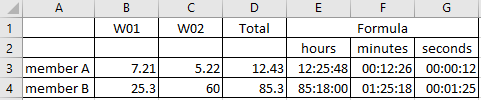
When I use the formula ?
Each time I need to convert a decimal number into time.
How to use the formula ?
The formula in this topic is with "," so depending of the operating system of your PC, the formula should have ";" instead of ",".
How are the formulas ?
For hours, divide the cell by 24, in cell E3, I put this formula:
=D3/24
For minutes, divide the cell by 1440 (24 x 60), in cell F3, I put this formula:
=D3/1440
In the other hand, if I want to convert minutes (decimal number) into hours, I will use the same formula.
For seconds, divide the cell by 86400 (24 x 60 x 60), in cell G3, I put this formula:
=D3/86400
And if I want to convert seconds (decimal number) into minutes, I will use the same formula too.
As you can see with my example, the result is still in decimal number
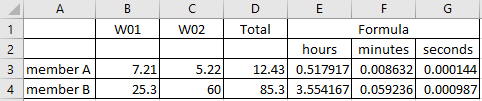
So I have to format the cells but not using the default one because if I am using the “time” option, I will get this:
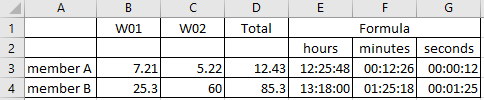
As you can see on the cell E4, the hour is not correct, I mean, it is not showing more than 24h. To fix it:
- 1.Right click on the cell
- 2. Select “format cells”
- 3. Select “custom” and in the “type” field, put:
- [hh]:mm:ss
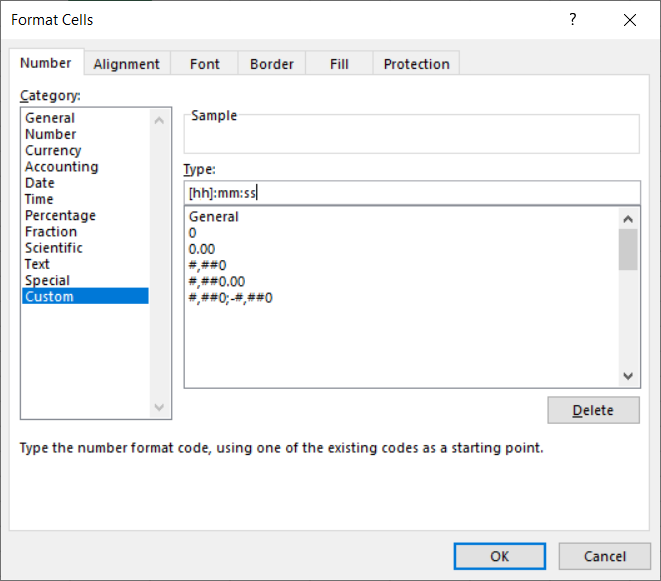
Interesting Management
-

Part 1: A good manager, better team motivation, better team productivity, better team results
When you are managing a team, “how to be a good manager” is the “must”...
-

Report optimization, increase your time management
As manager, I am doing many reports, even when I was an ITIL consultant, I still needed to do many reports...
-

Tools to get your ITIL intermediate certifications, the missing 15 points for the ITIL 4 Managing Professional
ITIL V3 is going to be obsolete...
-

The importance of the first customer meeting for the service
Managing an IT service when I start a new company is not an easy task, particularly true, if the service...



