Count a specific value within a month with a formula in an excel report
A pivot table is more practical to count how many times a value appears within a month but sometimes, I need to know in a quick way so using a formula is much better. For instance, I want to know how many times chocolate appears only in February.
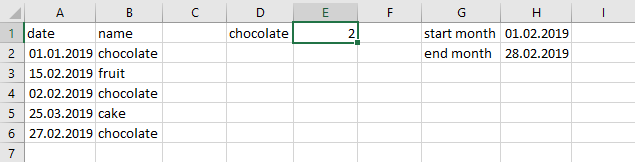
When I use the formula ?
To know quickly how many times a value appears in a month.
How to use the formula ?
The formula in this topic is with "," so depending of the operating system of your PC, the formula should have ";" instead of ",".
How is the formula ?
=COUNTIFS()
=COUNTIFS(A:A,">="&H1,A:A,"<="&H2,B:B,"chocolate") or =COUNTIFS(A:A,">="&H1,A:A,"<="&H2,B:B,D1)
If I don’t want to use the cells of start/end month, I have to put the date into the formula, in this case, I have 2 options:
- First option:
=COUNTIFS(A:A,">=01.02.2019",A:A,"<=28.02.2019 23:59",B:B,"chocolate") or =COUNTIFS(A:A,">=01.02.2019",A:A,"<=28.02.2019 23:59",B:B,D1) - Second option:
=COUNTIFS(A:A,">="&DATE(YEAR(NOW()),MONTH(NOW())-1,1),A:A,"<"&DATE(YEAR(NOW()),MONTH(NOW()),1),B:B,"chocolate") or =COUNTIFS(A:A,">="&DATE(YEAR(NOW()),MONTH(NOW())-1,1),A:A,"<"&DATE(YEAR(NOW()),MONTH(NOW()),1),B:B,D1)
Interesting Management
-

Part 1: A good manager, better team motivation, better team productivity, better team results
When you are managing a team, “how to be a good manager” is the “must”...
-

Report optimization, increase your time management
As manager, I am doing many reports, even when I was an ITIL consultant, I still needed to do many reports...
-

Tools to get your ITIL intermediate certifications, the missing 15 points for the ITIL 4 Managing Professional
ITIL V3 is going to be obsolete...
-

The importance of the first customer meeting for the service
Managing an IT service when I start a new company is not an easy task, particularly true, if the service...



