Count unique value with a formula in an excel report
I can use the conditional formatting to highlight duplicate values but to count only unique values meaning excluding the duplicate, I need a formula, especially when I need to include some additional criterias.
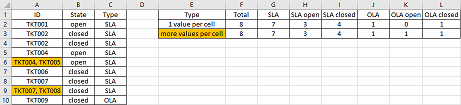
When I use the formula ?
To know how much of unique values based or not with more criterias.
How to use the formula ?
The formula in this topic is with ";" so depending of the operating system of your PC, the formula should have "," instead of ";". For the formula to work, except for the column E “total”, press “CRTL + SHIFT + ENTER” to put it between bracket {…}..
How are the formulas ?
=SUMPRODUCT()
=COUNTIF()
=SUM()
=FREQUENCY()
=IF()
=MATCH()
=ROW()
=COUNTA()
=UNIQUE()
=TEXTSPLIT()
=TEXTJOIN()
=FILTER()
=SUBSTITUTE()
If the cell has only 1 value like “TKT001”, put this formula (for instance cell F2):
=SUMPRODUCT(1/COUNTIF(A2:A10,A2:A10))
1 criteria (for instance in cell G2)
=SUM(--(FREQUENCY(IF(C2:C10="SLA",MATCH(A2:A10,A2:A10,0)),ROW(A2:A10)-ROW(A2)+1)>0))
NOTE: don’t forget to change “SLA” by your criteria
2 criterias (for instance in cell H2)
=SUM(--(FREQUENCY(IF(B2:B10="open",IF(C2:C10="SLA",MATCH(A2:A10,A2:A10,0))),ROW(A2:A10)-ROW(A2)+1)>0))
NOTE: don’t forget to change “open” and “SLA” by your criterias
If the cell has a lot of values like “TKT004, TKT005”, put this formula (for instance cell F9):
=COUNTA(UNIQUE(TEXTSPLIT(TEXTJOIN(" ",1,SUBSTITUTE(A2:A10,", "," ")),," ")))
NOTE: as you can see in my example, the values are separated by a “, “ (comma space), change the section in “red” by yours
1 criteria (for instance in cell G9)
=COUNTA(UNIQUE(TEXTSPLIT(TEXTJOIN(" ",1,FILTER(SUBSTITUTE(A2:A10,", "," "),(C2:C10="SLA"))),," ")))
2 criterias (for instance in cells H9)
=COUNTA(UNIQUE(TEXTSPLIT(TEXTJOIN(" ",1,FILTER(SUBSTITUTE(A2:A10,", "," "),(B2:B10="open")*(C2:C10="SLA"))),," ")))
If there are blank cells, put this one (for instance cell F3):
=SUMPRODUCT((A2:A10<>"")/COUNTIF(A2:A10,A2:A10&""))
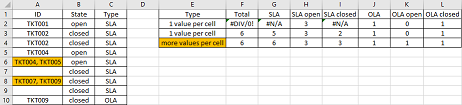
1 criteria (for instance in cell G3)
=SUM(--(FREQUENCY(IF(A2:A10<>"",IF(C2:C10="SLA",MATCH(A2:A10,A2:A10,0))),ROW(A2:A10)-ROW(A2)+1)>0))
2 criterias (for instance in cell H3)
=SUM(--(FREQUENCY(IF(A2:A10<>"",IF(B2:B10="open",IF(C2:C10="SLA",MATCH(A2:A10,A2:A10,0)))),ROW(A2:A10)-ROW(A2)+1)>0))
Interesting Management
-

Part 1: A good manager, better team motivation, better team productivity, better team results
When you are managing a team, “how to be a good manager” is the “must”...
-

Report optimization, increase your time management
As manager, I am doing many reports, even when I was an ITIL consultant, I still needed to do many reports...
-

Tools to get your ITIL intermediate certifications, the missing 15 points for the ITIL 4 Managing Professional
ITIL V3 is going to be obsolete...
-

The importance of the first customer meeting for the service
Managing an IT service when I start a new company is not an easy task, particularly true, if the service...



