Display the month with a formula in an excel report
The month is very important when I am doing reporting because most of the time, I need to know what happened during the month or during the previous month or to forecast, to the next month so to display correctly the month, it is crucial.
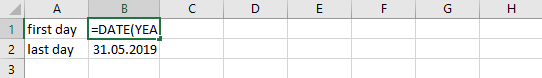
When I use the formula ?
In all of my monthly reports, the month is important.
How to use the formula ?
The formula in this topic is with "," so depending of the operating system of your PC, the formula should have ";" instead of ",".
How are the formulas ?
=DATE()
=YEAR()
=MONTH()
=DAY()
=NOW()
This is the general formula showing the current day:
=DATE(YEAR(NOW()),MONTH(NOW()),DAY(NOW()))
Now, if I want to display a specific day, month or year, just remove “DAY(NOW())”, “MONTH(NOW())” or “YEAR(NOW())” by its corresponding value. To display the day 11 with the current month and year:
=DATE(YEAR(NOW()),MONTH(NOW()),11)
To display March with the current year and day:
=DATE(YEAR(NOW()),3,DAY(NOW()))
To display 2011 with the current month and day:
=DATE(2011,MONTH(NOW()),DAY(NOW()))
The formulas below are the ones I used the most for my reports so to display the beginning of the month:
=DATE(YEAR(NOW()),MONTH(NOW())-1,1)
To display the end of the month
=DATE(YEAR(NOW()),MONTH(NOW()),1)-1
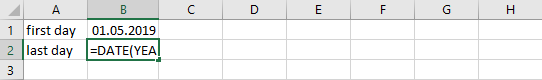
Since I don’t specify the time, the formula will take as granted that the hour starts at 00:00 so sometimes, for the end information, I have to put this formula:
=DATE(YEAR(NOW()),MONTH(NOW()),1)-1+TIME(23,59,0)
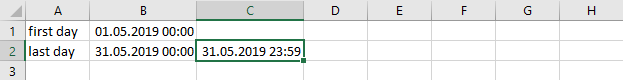
This is particular useful for the last day because sometimes I have to do some calculation with the date and if I don’t put the time, the formula will not take anything that started after 00:00 meaning that in fact, my last day of the month is, for this example, the 30.05.2019 at 23h59.
A workaround is to put for the last day, the first day of the next month with this formula:
=DATE(YEAR(NOW()),MONTH(NOW()),1)
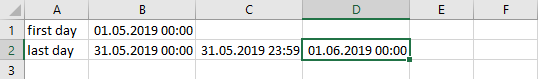
Interesting Management
-

Part 1: A good manager, better team motivation, better team productivity, better team results
When you are managing a team, “how to be a good manager” is the “must”...
-

Report optimization, increase your time management
As manager, I am doing many reports, even when I was an ITIL consultant, I still needed to do many reports...
-

Tools to get your ITIL intermediate certifications, the missing 15 points for the ITIL 4 Managing Professional
ITIL V3 is going to be obsolete...
-

The importance of the first customer meeting for the service
Managing an IT service when I start a new company is not an easy task, particularly true, if the service...



