Insert a text box into a sheet using a macro in an excel report
I like to insert automatically a text box, particularly, when I had a private file and I wanted just to share some data to other people by creating a new file explaining the meaning or to introduce its purpose for instance. Of course, it means that the sharing file was created automatically too.
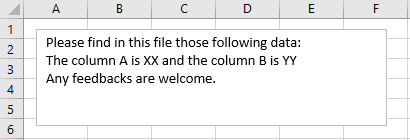
When I use the macro ?
To explain something about the file that I was sharing.
How to create the macro ?
Read How to create, edit, hide and select a macro in an excel report
How to create the button to associate it with the macro ?
Read How to create a button and associated it to a macro in an excel report
How is the macro ?
Copy the code below and paste it into your macro. You will see my comments in green if exist so follow the help to adapt to your need.
Sub test()
' change the name of the sheet sheet1
' text box size (Left, Top, Width, Height) 10, 8, 600, 250
Sheets("Sheet1").Shapes.AddTextbox(msoTextOrientationHorizontal, 10, 8, 600, 250) _
.TextFrame.Characters.Text = "Please find in this file those following data:" & Chr(13) & _
"The column A is XX and the column B is YY" & Chr(13) & _
"Any feedbacks are welcome."
End Sub
To add a new line for a cell, read Add a new line into a cell using a macro in an excel report.
Interesting Management
-

Part 1: A good manager, better team motivation, better team productivity, better team results
When you are managing a team, “how to be a good manager” is the “must”...
-

Report optimization, increase your time management
As manager, I am doing many reports, even when I was an ITIL consultant, I still needed to do many reports...
-

Tools to get your ITIL intermediate certifications, the missing 15 points for the ITIL 4 Managing Professional
ITIL V3 is going to be obsolete...
-

The importance of the first customer meeting for the service
Managing an IT service when I start a new company is not an easy task, particularly true, if the service...



