Use a pivot table in an excel report
I use a lot the pivottable, no matter if I don’t or I have to modify the extracted data, mostly, I create a pivot table so all the calculs like summing, counting, etc. will be done automatically in a simple click.
Sometimes, it is not possible to have every result I want with 1 single pivot table with the same data, in this case, I have to create as much as needed. For instance, I want to know the result for the team1 and the team2. For a better understanding, imagine I extracted this data from my service management tools.
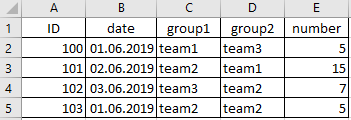
First, I have to select the sheet and/or the cell I want to put it. I will recommend in another sheet but for this example, I will put at the same sheet. At the end, how to create and to use it, it is the same way.
I select to put it in the cell H1 then I will click on the pivot table option.
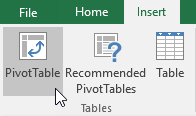 |
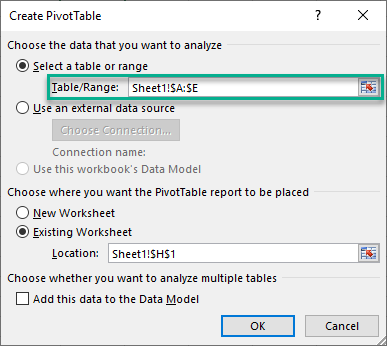 |
In the “table/range”, I just select the columns of my data so from A to E and I click “OK”. With the default option, I can’t drag the titles directly to the cell H1 so to get the result, I will drag them into the boxes. For instance, I want to know how many ID per team based on date.
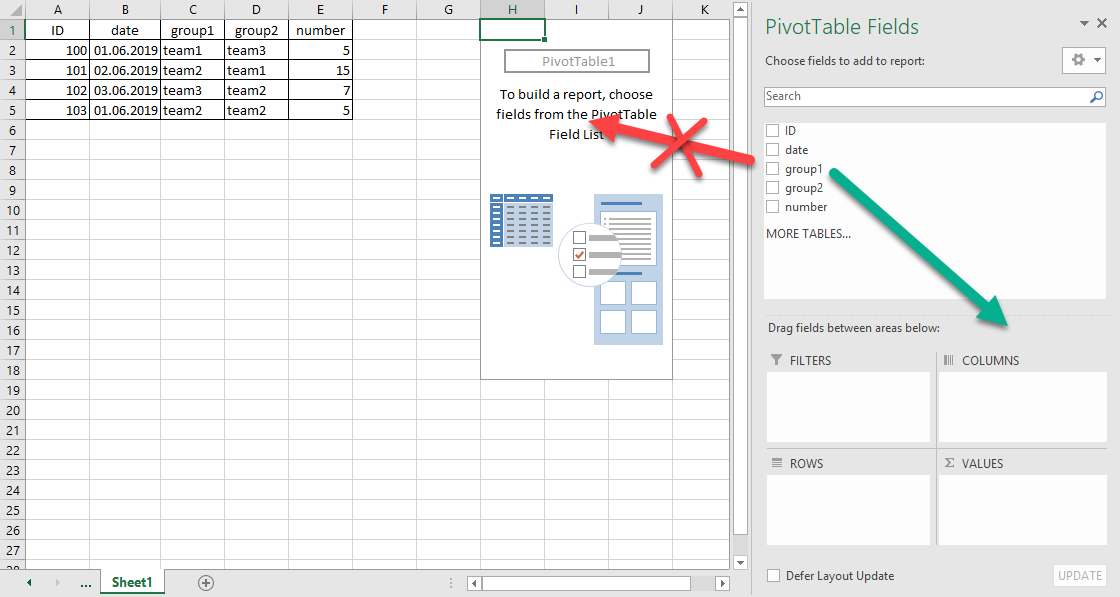
As you can see, there is a result for “blank”, this is because I selected the whole column, if I selected only cells with data, the “blank” will appear only if there are blank cells amongst the data.
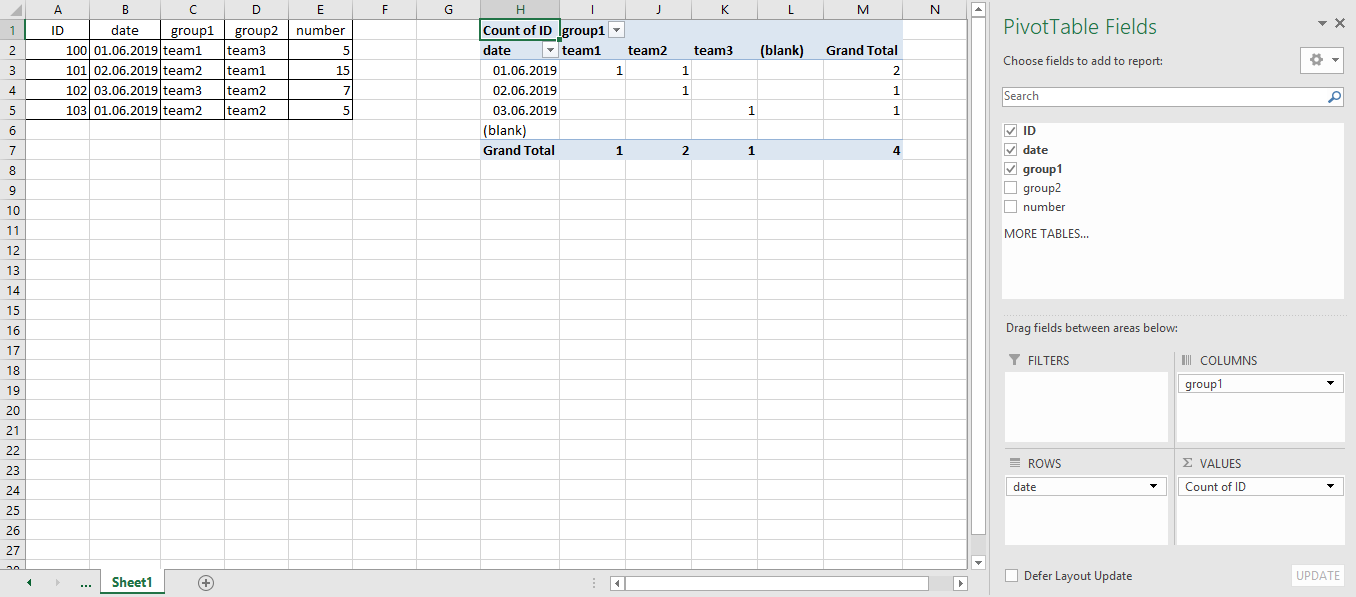
To remove it:
- In the “table/range” field, put “Sheet1!$A$1:$E$5”, instead of “Sheet1!$A:$E”
- Or click in the drop list option and unselected “blank”
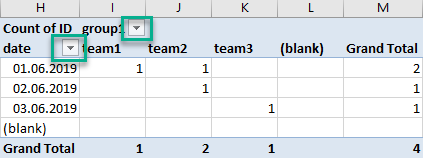
If you want to be able to drag the titles, right click on the pivot table and click on “pivottable” options and in the “display” tab, select the option below.
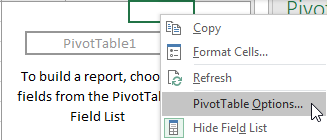 |
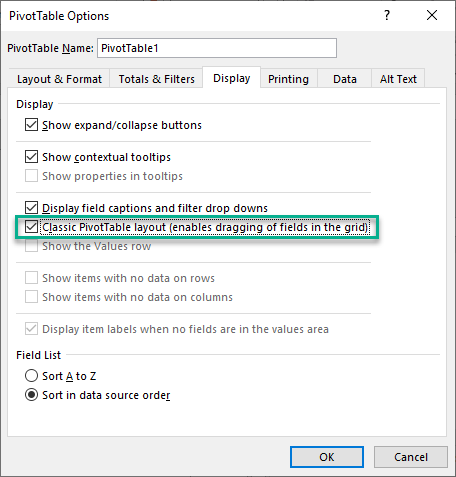 |
You will get this:
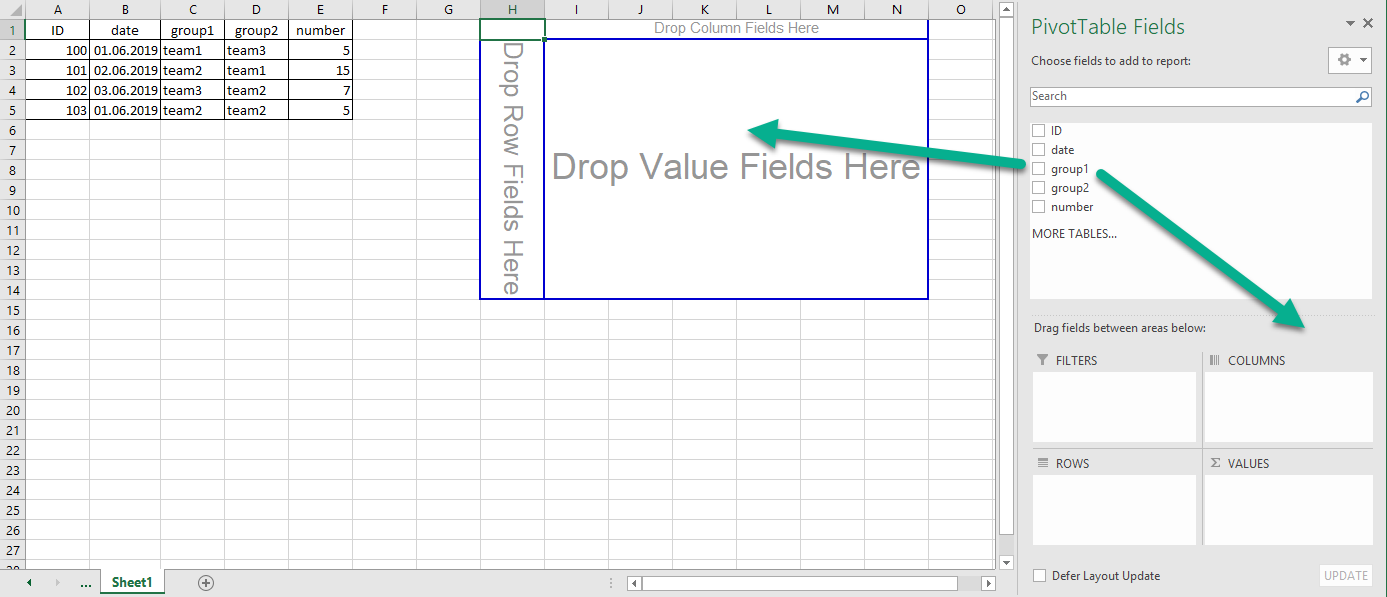
In the “values” box, there are different options. For instance, instead to put the “ID”, I put “number”, by default, it will count but if I want the sum, click on the arrow then click on “value field settings” and select “sum” then click “OK”.
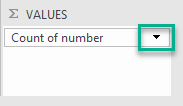 |
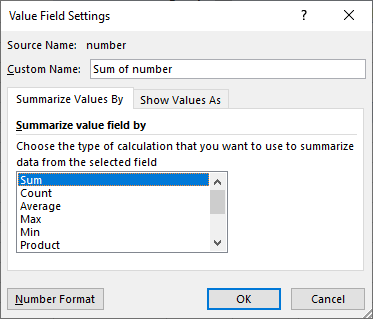 |
Play with the boxes until to get the result you want.
Interesting Management
-

Part 1: A good manager, better team motivation, better team productivity, better team results
When you are managing a team, “how to be a good manager” is the “must”...
-

Report optimization, increase your time management
As manager, I am doing many reports, even when I was an ITIL consultant, I still needed to do many reports...
-

Tools to get your ITIL intermediate certifications, the missing 15 points for the ITIL 4 Managing Professional
ITIL V3 is going to be obsolete...
-

The importance of the first customer meeting for the service
Managing an IT service when I start a new company is not an easy task, particularly true, if the service...



