Power BI: create a monthly chart of a measure with 2 criteria
It is quite simple to create a monthly chart when my measure has a simple calculation but if my measure has 2 criteria to calculate the value, the chart is not displaying correctly. To do so, I have to add a monthly filter in my calculation. Let’s take an example. I have this simple measure:
COUNT('table'[argument])
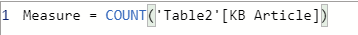
Creating the monthly chart, it will look like that:
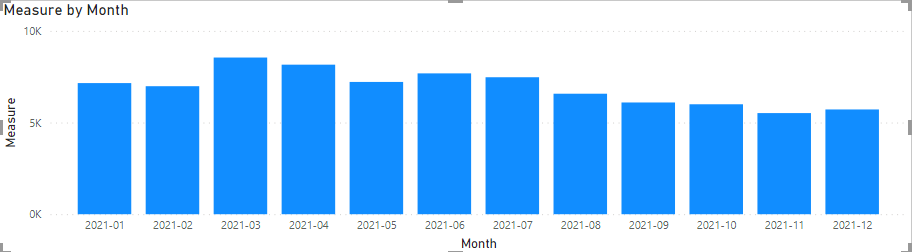
Now I have this measure with 2 conditions:
COUNTROWS(FILTER(ALLSELECTED('table'),'table'[argument1]="xxx" && 'table'[argument2]="xxx"))

Using the same chart, I will replace in the “values” field, “measure” by “measure 2”, and I get this:
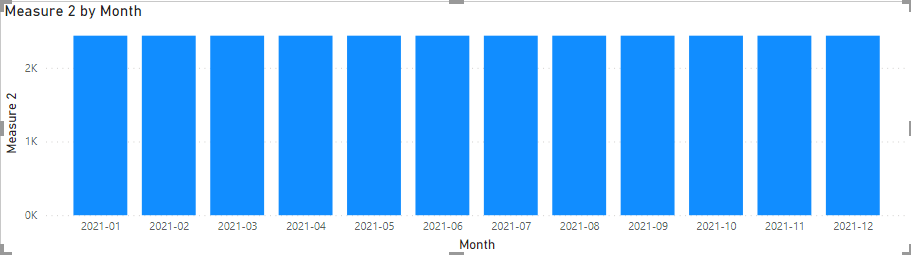
Every month, the value is the same, of course, it may happen but in my example, it should not. The way to remediate, it is to add a monthly filter in my calculation for my “measure 2”:
CALCULATE(COUNTROWS(FILTER(ALLSELECTED('table'),'table'[argument1]="xxx" && 'table'[argument]="xxx2")),FILTER(ALLSELECTED('table'),'table'[argument3]=MAX('table'[argument3])))
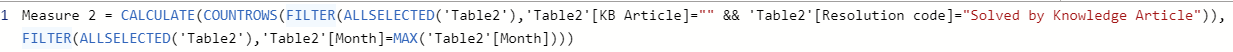
And now, the chart is showing correctly.
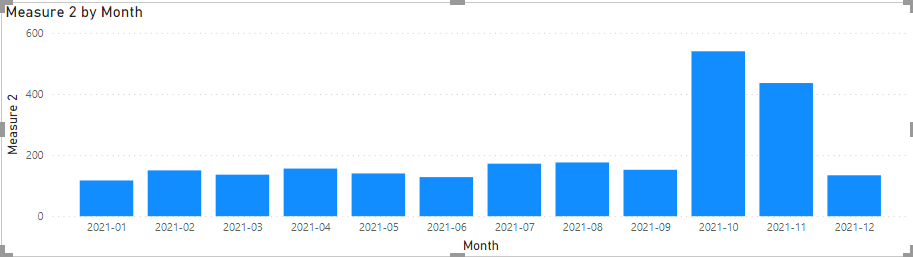
Interesting Management
-

Part 1: A good manager, better team motivation, better team productivity, better team results
When you are managing a team, “how to be a good manager” is the “must”...
-

Report optimization, increase your time management
As manager, I am doing many reports, even when I was an ITIL consultant, I still needed to do many reports...
-

Tools to get your ITIL intermediate certifications, the missing 15 points for the ITIL 4 Managing Professional
ITIL V3 is going to be obsolete...
-

The importance of the first customer meeting for the service
Managing an IT service when I start a new company is not an easy task, particularly true, if the service...



