Power BI: define quarter based on months
Sometimes I have a month table to do a trend chart but I need also to define the quarter, so normally I have this table:
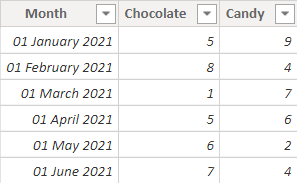
To define the quarter, I will add a new column:
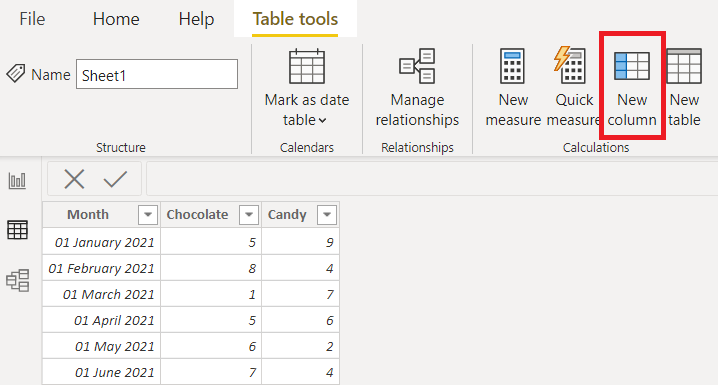 |
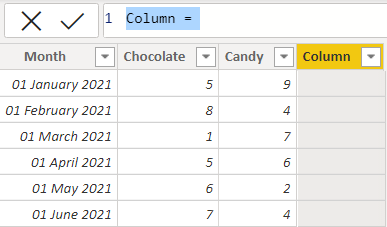 |
And put this formula:
FORMAT([argument],"\QTR YYYY-Q")
NOTE: “month” is the name of my column “month” so if you have a different name, just change it.
And I will get this result:
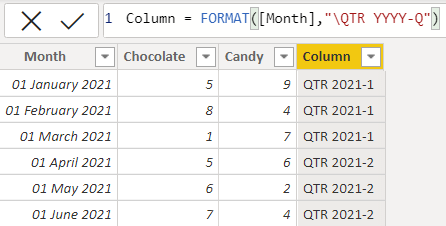
Next step, which is optional, I will change the name of the column by “Quarter”, in this case, in the formula, just modify “column” by “quarter”:
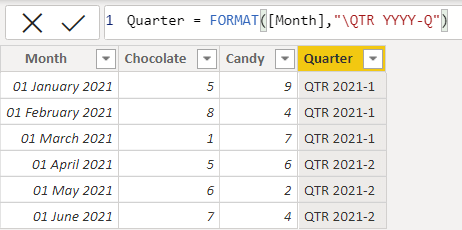
Interesting Management
-

Part 1: A good manager, better team motivation, better team productivity, better team results
When you are managing a team, “how to be a good manager” is the “must”...
-

Report optimization, increase your time management
As manager, I am doing many reports, even when I was an ITIL consultant, I still needed to do many reports...
-

Tools to get your ITIL intermediate certifications, the missing 15 points for the ITIL 4 Managing Professional
ITIL V3 is going to be obsolete...
-

The importance of the first customer meeting for the service
Managing an IT service when I start a new company is not an easy task, particularly true, if the service...



