Power BI: put a new text line in measure
To put a new line, it is quite easy, just put this:
&UNICHAR(10)&
And make sure that the “word wrap” option is on:
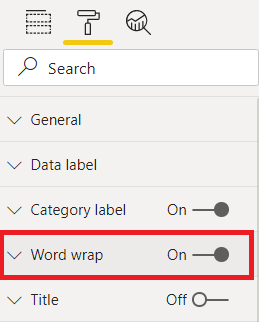
So for instance, I will create a measure by clicking on “home -> new measure” and I put a phrase. To see the result, I will create a “card” in the visualization and in the “fields”, I put the “measure”.
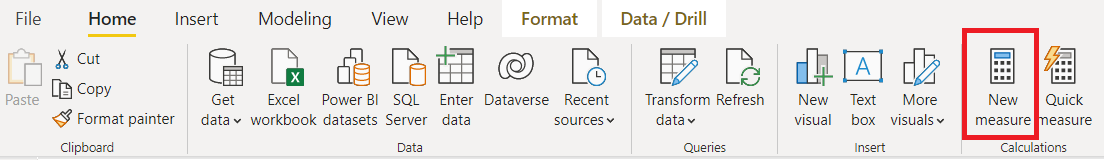
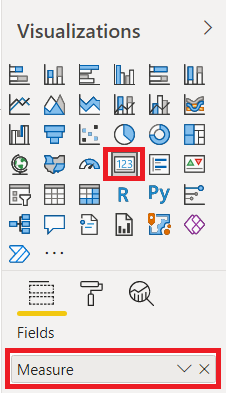
As you can see, it shows in 1 line because the “word wrap” option off.
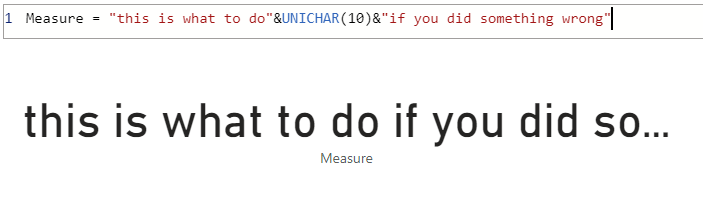
Now if I turn on the option, I have 2 lines:
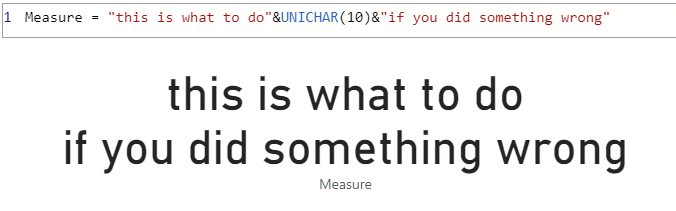
Interesting Management
-

Part 1: A good manager, better team motivation, better team productivity, better team results
When you are managing a team, “how to be a good manager” is the “must”...
-

Report optimization, increase your time management
As manager, I am doing many reports, even when I was an ITIL consultant, I still needed to do many reports...
-

Tools to get your ITIL intermediate certifications, the missing 15 points for the ITIL 4 Managing Professional
ITIL V3 is going to be obsolete...
-

The importance of the first customer meeting for the service
Managing an IT service when I start a new company is not an easy task, particularly true, if the service...



