Power BI: replace value from a cell to another cell
Replacing a value of a cell column from another one is quite useful when I have some empty cells. It is not necessary a blank cell but it can be for other reason that I need to replace.
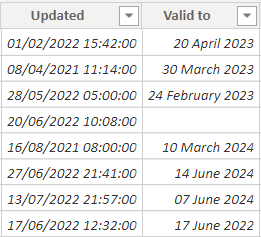 |
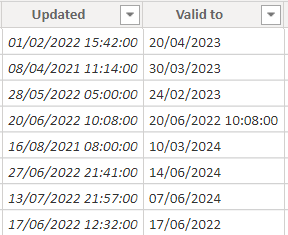 |
To do that, I have to go to the query editor first:
- 1. Home -> transform data -> transform data
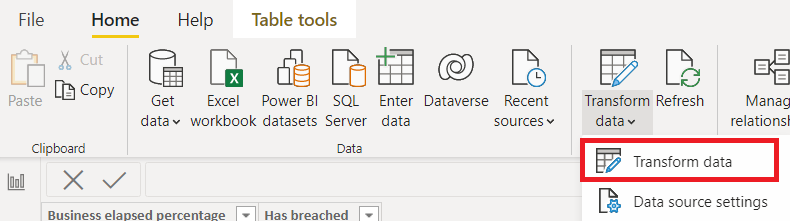
- 2. Select the column to replace the cell then click on “transform -> replace values”
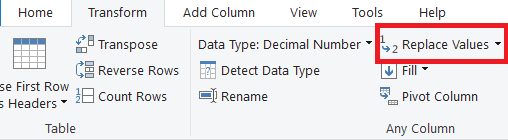
- 3. In the popup:
- Value to find, put “null” if it is a blank cell or the value I want to replace
- Replace with, put anything, it doesn´t matter because I will change it
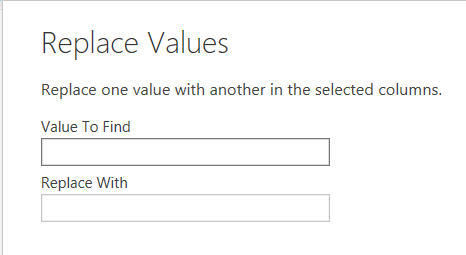 |
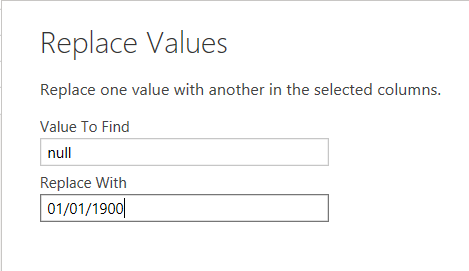 |
- 4. Once done, click on “OK”. In the formula field, replace “#date(1900, 1, 1)” by “each [argument]” (put the column name) then click on “done”. NOTE: change "argument" by yours.
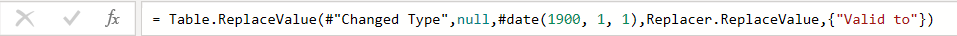
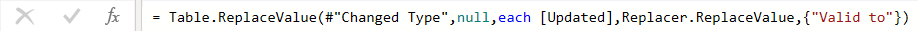
- 6. Click on “close & apply”
Interesting Management
-

Part 1: A good manager, better team motivation, better team productivity, better team results
When you are managing a team, “how to be a good manager” is the “must”...
-

Report optimization, increase your time management
As manager, I am doing many reports, even when I was an ITIL consultant, I still needed to do many reports...
-

Tools to get your ITIL intermediate certifications, the missing 15 points for the ITIL 4 Managing Professional
ITIL V3 is going to be obsolete...
-

The importance of the first customer meeting for the service
Managing an IT service when I start a new company is not an easy task, particularly true, if the service...



