Check if new data for previous month with a formula in an excel report
I needed to create a macro in order to execute a task based on if there will be new data for the previous month. In this article, I will just explain how I check for new data. Additionally, I will show you how to convert a month name into a date in order to have the last update.
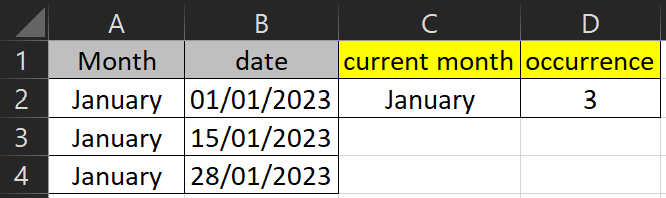
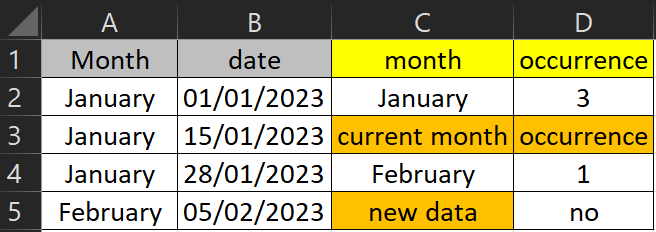 |
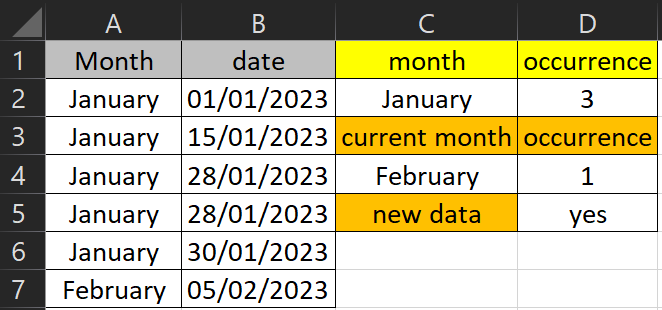 |
When I use the formula ?
To check if there are new values for the previous month.
How to use the formula ?
The formula in this topic is with "," so depending of the operating system of your PC, the formula should have ";" instead of ",".
How are the formula ?
=LOOKUP()
=COUNTIF()
=IF()
=MONTH()
=DATEVALUE()
=DAY()
=YEAR()
=NOW()
I will add 3 formulas, one in the cell C4, one in D4 and one in D5:
- C4 -> =LOOKUP(2,1/(A:A<>""),A:A)
- D4 -> =COUNTIF(A:A, G3)
- D5 -> =IF(COUNTIF(A:A, C2)=D2,"no","yes")
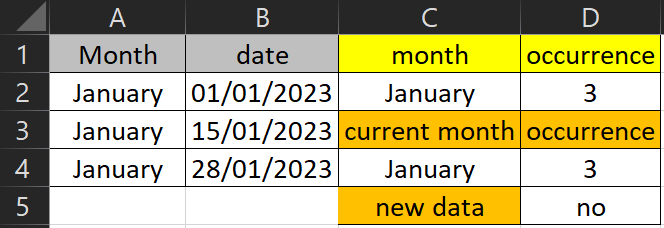
After that, I can add my new data. Before to save and close the file, I will copy the cell C4 and D4 and paste them as values in the cell C2.
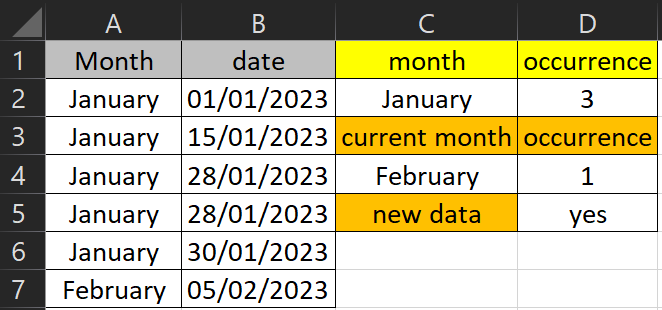 |
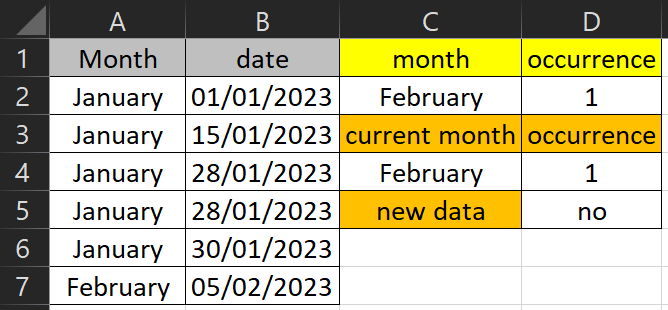 |
To get the last update, first I will have to convert the month name into a number so my formula in E4:
- =MONTH(DATEVALUE(C4&"1"))
Now the formula in F4 to get the date of the last update:
- =DAY(NOW())&"/"&E4&"/"&YEAR(NOW())
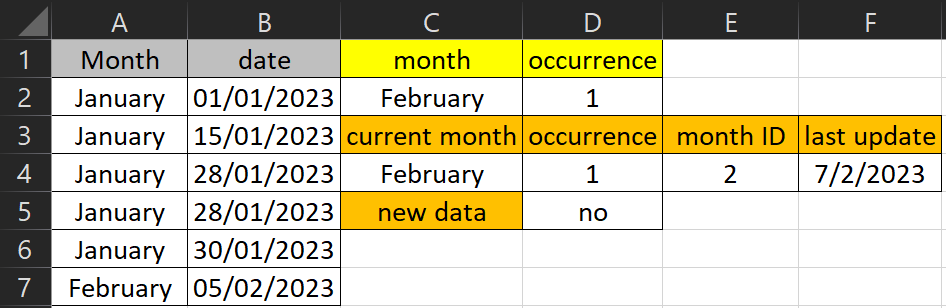
Interesting Management
-

Part 1: A good manager, better team motivation, better team productivity, better team results
When you are managing a team, “how to be a good manager” is the “must”...
-

Report optimization, increase your time management
As manager, I am doing many reports, even when I was an ITIL consultant, I still needed to do many reports...
-

Tools to get your ITIL intermediate certifications, the missing 15 points for the ITIL 4 Managing Professional
ITIL V3 is going to be obsolete...
-

The importance of the first customer meeting for the service
Managing an IT service when I start a new company is not an easy task, particularly true, if the service...



