1 click macro tool: Problem/Incident Management - compile multiple daily excel files in 1 with access
Description
This file will allow you to compile all daily issues (incidents, problems, outages, major incidents, etc.) reported in excel occurring during the month in your company. By 1 click, the compilation will be created automatically and it will extract the result in 1 single excel file in xlsx format.
For instance, every day, you are doing a report about P1 issues and all your files are name as “daily_Year-Month-Day” (for example “daily_2019-01-19”). At the end of the month, you would haveabout 20 excel files,with this tool, by 1 click, it will compile all of them into 1 single one.
This product contains an access file with macros. The file has:
- 1 single button
- 1 hidden table
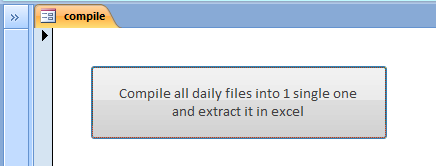 |
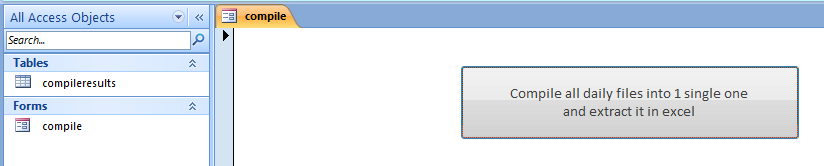 |
The macros will execute those following actions:
- 1. Import all daily files
- 2. Compile them into 1 single file
- 2. Export it in xlsx format
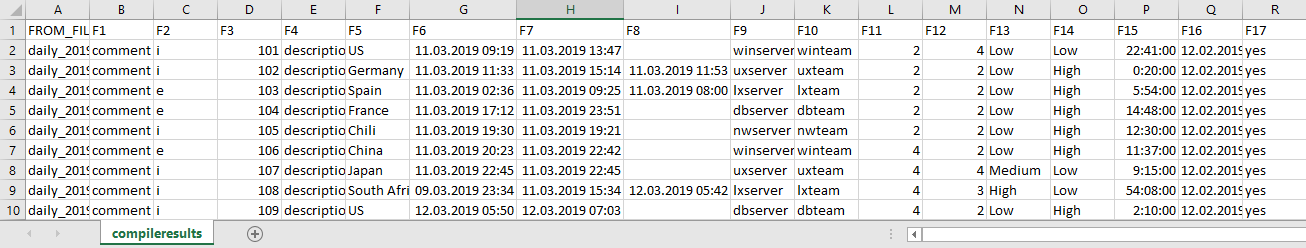
This 1 click macro tool can be used for any types of daily/monthly/yearly issues, it can be incidents, problems, outages, major incidents, etc. You may be interested by this bundle, read 1 click macro tool: create daily reports and compile them in 1 to create the monthly report in excel.
Requirement
Microsoft Access minimum version for Windows 7 to open the access macro file.
Basic knowledge of VBA coding macro. You may need to edit the macro to adapt this tool to your need. Comments are available in the macro to help but you will need a minimum basic knowledge of VBA coding macro.
Installation
All files should be in the same folder.
The tool is zipped so you will need to unzip it with the Microsoft Zip tool installed by default in your Microsoft Windows, read how to zip and unzip files in the Microsoft support website.
If the macro option is turned off in your Microsoft Access program, you have to turn it on, read enable or disable macros in Office files in the Microsoft support website.
To edit the macro, read Use a command button to start an action or a series of actions in the Microsoft support website
Support
A 7 days free support to adapt this tool that includes only:
- Updating only names of your daily excel file in the macro
- Updating only names of the extracted 1 single excel file in the macro
It doesn’t include:
- Modifying the code/macro/functions/vba
- Creating new code/macro/functions/vba
- Other minor and major changes of the code/macro/functions/vba/file
- All issues with your Microsoft Excel/Access programs and any other programs
Feel free to contact me at itmet@itmanagementetools.com to improve this tool based on your need:
- I will provide you a quote and the delivery time based on the information.
- I will start to work only after accepting the quote and paying 50% via paypal.
- Once finished, I will send you the tool after paying the remaining 50% via paypal.
- Once started, any modifications can modify the price, if so:
- New quote will be provided
- After acceptance, I will start to work again
- A 30 days free support
| Samples | Access/Excel files without macros/formulas to download | Intranet issue webpage to see |
| Price | 1.00 euros |
Interesting Management
-

Part 1: A good manager, better team motivation, better team productivity, better team results
When you are managing a team, “how to be a good manager” is the “must”...
-

Report optimization, increase your time management
As manager, I am doing many reports, even when I was an ITIL consultant, I still needed to do many reports...
-

Tools to get your ITIL intermediate certifications, the missing 15 points for the ITIL 4 Managing Professional
ITIL V3 is going to be obsolete...
-

The importance of the first customer meeting for the service
Managing an IT service when I start a new company is not an easy task, particularly true, if the service...



