1 click macro tool: Incident/Problem Management - create a daily report and a public version in excel
Description
This file will allow you to have in one single excel file the issues (incidents, problems, outages, major incidents, etc.) occurring during the day in your company and keep an history of the ones of the day before. Moreover, it will create a public version based on which information you want to share saving it in your my documents folder so you can upload it in your intranet company. By 1 click, the report will be created automatically by extracting the information from your intranet issue webpage except for those below that should be done manually:
- The comment, your own note about the issue
- The type, you own classification if the issue is managed internally (your company) or externally (your provider)
- The additional information extracting from your incident management tool
And with another click, it will create a public version, ready for you to upload it in your intranet.
This product contains an excel file with macros and formulas. The file has 3 sheets:
- Today: new issues to be reviewed
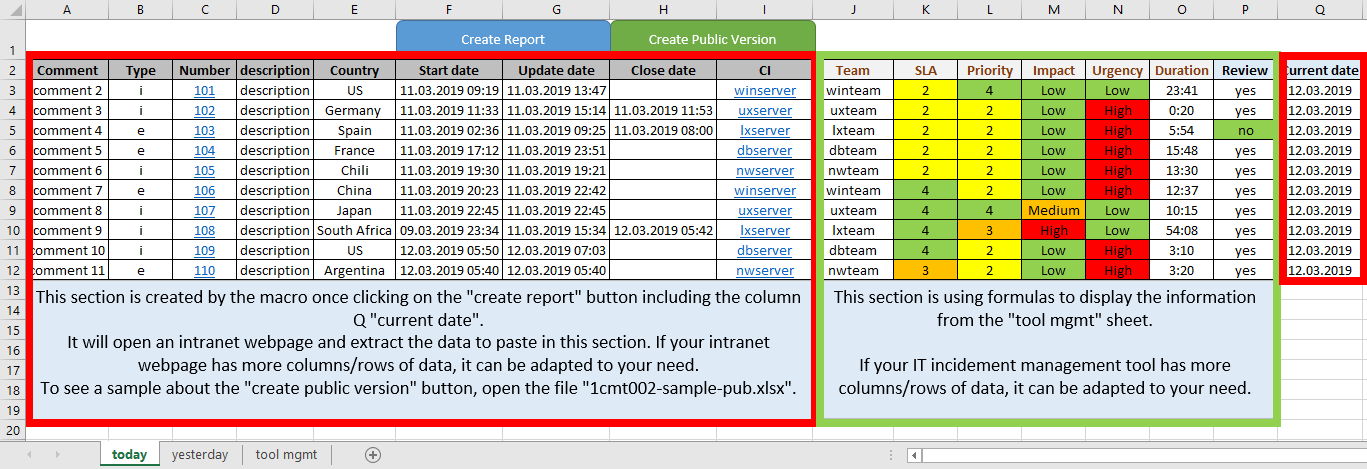
- Yesterday: old issues already reviewed
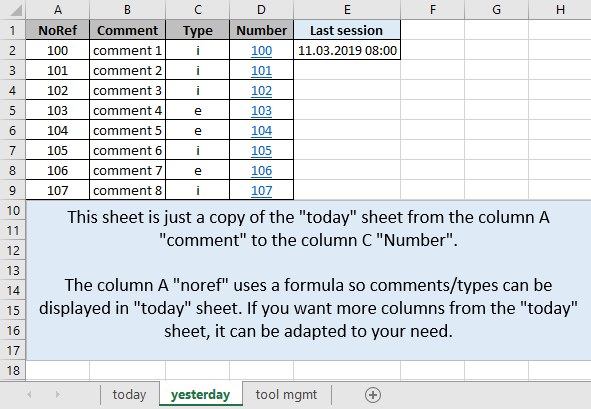
- Tool mgmt: additional information from the incident management tool
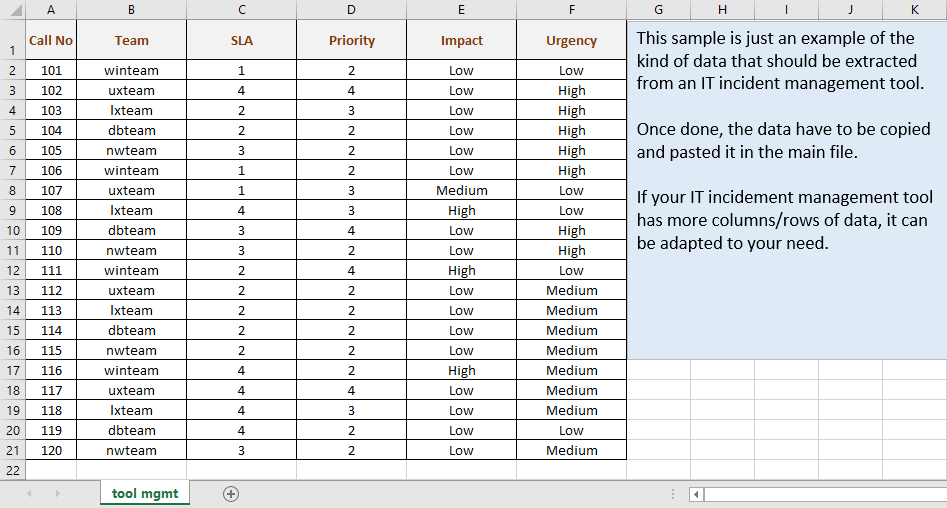
The macros will execute those following actions:
- 1. Copy data from the today sheet to the yesterday sheet
- 2. Open the intranet issue page to extract the new data
- 3. Copy new data from the intranet to the today sheet
- 4. Display comments of the yesterday sheet if exist in the today sheet
- 5. Create hyperlink for CI and ticket number if exist in the today sheet
- 6. Put the current date in the today sheet
- 7. Create a public version based on what you want to share from the today sheet
- 8. Save the public version in the my documents folder
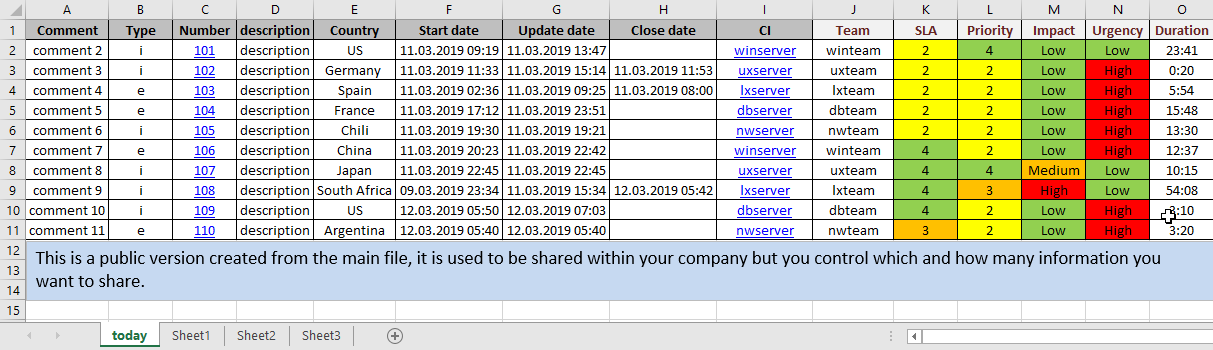
The formulas will display those following information:
- 1. Additional information from the tool mgmt sheet if exist in the today sheet
- 2. Show which issue to review for the CET time zone or the EST time zone in the today sheet
This 1 click macro tool can be used for any types of daily issues, it can be incidents, problems, outages, major incidents, etc. If you need a simple version, read 1 click macro tool: create a daily report in excel and if you want to compile all the daily files, read 1 click macro tool: compile multiple daily excel files in 1 with access.
Requirement
Microsoft Excel minimum version for Windows 7 to open the excel macro file.
Basic knowledge of VBA coding macro. You may need to edit the macro to adapt this tool to your need. Comments are available in the macro to help but you will need a minimum basic knowledge of VBA coding macro.
Installation
The tool is zipped so you will need to unzip it with the Microsoft Zip tool installed by default in your Microsoft Windows, read how to zip and unzip files in the Microsoft support website.
If the macro option is turned off in your Microsoft Excel program, you have to turn it on, read enable or disable macros in Office files in the Microsoft support website.
To edit the macro, read Create, run, edit, or delete a macro in the Microsoft support website
Support
A 7 days free support to adapt this tool that includes only:
- Updating the range and cells
- Updating the link of the intranet issue webpage
- Updating the sheet names
- Updating only names of the code/macro/functions/vba
It doesn’t include:
- Modifying the code/macro/functions/vba
- Creating new code/macro/functions/vba
- Other minor and major changes of the code/macro/functions/vba/file
- All issues with your Microsoft Excel program and any other programs
Feel free to contact me at itmet@itmanagementetools.com to improve this tool based on your need:
- I will provide you a quote and the delivery time based on the information.
- I will start to work only after accepting the quote and paying 50% via paypal.
- Once finished, I will send you the tool after paying the remaining 50% via paypal.
- Once started, any modifications can modify the price, if so:
- New quote will be provided
- After acceptance, I will start to work again
- A 30 days free support
| Sample | Excel files without macros/formulas to download | Intranet issue webpage to see |
| Price | 4.90 euros |
Interesting Management
-

Part 1: A good manager, better team motivation, better team productivity, better team results
When you are managing a team, “how to be a good manager” is the “must”...
-

Report optimization, increase your time management
As manager, I am doing many reports, even when I was an ITIL consultant, I still needed to do many reports...
-

Tools to get your ITIL intermediate certifications, the missing 15 points for the ITIL 4 Managing Professional
ITIL V3 is going to be obsolete...
-

The importance of the first customer meeting for the service
Managing an IT service when I start a new company is not an easy task, particularly true, if the service...



