Display the correct data of duplicate cells with a formula in an excel report
In some of my data, I may have some numbers that are duplicated, normally I use vlookup to look for the correct data when I have only 1 unique number but when this unique number is duplicated, vlookup is not able to display what I want.
This formula is able to search and to display the data I want no matter if it is 1 unique number or if it is duplicated 2 or more times.
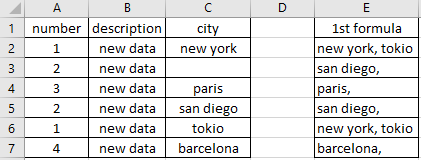
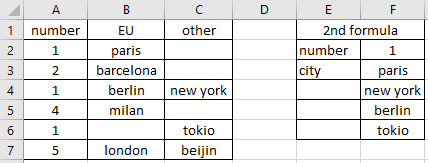
When I use the formula ?
To get the correct data when the number is duplicated.
How to use the formula ?
The formula in this topic is with "," so depending of the operating system of your PC, the formula should have ";" instead of ",".
For the formula to work properly, I need to do an additional action, by pressing “shift + control + enter” in order to put the formula between brackets. If not, it will show an error.
How are the formulas ?
=IFERROR()
=INDEX()
=SMALL()
=IF()
=MATCH()
=ROW()
=COLUMN()
For the first formula, it is looking into 1 single column based on the number:
{=IFERROR(INDEX(C:C,SMALL(IF((A:A=A2)*(C:C<>""),MATCH(ROW(C:C),ROW(C:C)), ""),ROW($A$1)),1/(SMALL(IF((A:A=A2)*(C:C<>""),MATCH(ROW(C:C),ROW(C:C))+1/MATCH(COLUMN(C:C),COLUMN(C:C)),""),ROW($A$1))-SMALL(IF((A:A=A2)*(C:C<>""),MATCH(ROW(C:C),ROW(C:C)), ""),ROW($A$1)))),"")&", "&IFERROR(INDEX(C:C,SMALL(IF((A:A=A2)*(C:C<>""),MATCH(ROW(C:C),ROW(C:C)), ""),ROW($A$2)),1/(SMALL(IF((A:A=A2)*(C:C<>""),MATCH(ROW(C:C),ROW(C:C))+1/MATCH(COLUMN(C:C),COLUMN(C:C)),""),ROW($A$2))-SMALL(IF((A:A=A2)*(C:C<>""),MATCH(ROW(C:C),ROW(C:C)), ""),ROW($A$2)))),"")}
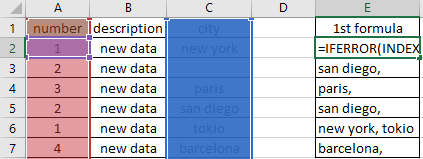
Pressing “shift + control + enter” to put it between brackets so I will get the result and not an empty cell.
NOTE: in this example, the number is just duplicating twice, if the number was duplicated for instance 3 times instead of 2, at the end of this formula:
1. Put:
&", "&IFERROR(INDEX(C:C,SMALL(IF((A:A=A2)*(C:C<>""),MATCH(ROW(C:C),ROW(C:C)), ""),ROW($A$2)),1/(SMALL(IF((A:A=A2)*(C:C<>""),MATCH(ROW(C:C),ROW(C:C))+1/MATCH(COLUMN(C:C),COLUMN(C:C)),""),ROW($A$2))-SMALL(IF((A:A=A2)*(C:C<>""),MATCH(ROW(C:C),ROW(C:C)), ""),ROW($A$2)))),"")
2. Change the ROW reference from 2 to 3 so ROW($A$2) to ROW($A$3)
For the second formula, it is looking into the whole table based on 1 single number:
{=IFERROR(INDEX(B:C, SMALL(IF((A:A=$F$2)*(B:C<>""), MATCH(ROW(B:C), ROW(B:C)), ""), ROW(A1)), 1/(SMALL(IF((A:A=$F$2)*(B:C<>""), MATCH(ROW(B:C), ROW(B:C))+1/MATCH(COLUMN(B:C), COLUMN(B:C)), ""), ROW(A1))-SMALL(IF((A:A=$F$2)*(B:C<>""), MATCH(ROW(B:C), ROW(B:C)), ""), ROW(A1)))), "")}
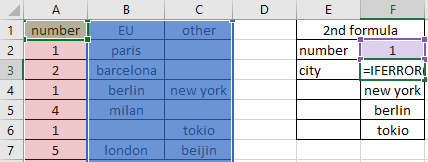
Interesting Management
-

Part 1: A good manager, better team motivation, better team productivity, better team results
When you are managing a team, “how to be a good manager” is the “must”...
-

Report optimization, increase your time management
As manager, I am doing many reports, even when I was an ITIL consultant, I still needed to do many reports...
-

Tools to get your ITIL intermediate certifications, the missing 15 points for the ITIL 4 Managing Professional
ITIL V3 is going to be obsolete...
-

The importance of the first customer meeting for the service
Managing an IT service when I start a new company is not an easy task, particularly true, if the service...



