Find an email address with a formula in an excel report
In one of my projects, I needed to look for candidates, for that, after extracting data from a job webpage by doing a simple copy/paste, I got in my excel, of course the full name but the cell, where should be the email address, has a lot of strange characters and empty spaces.
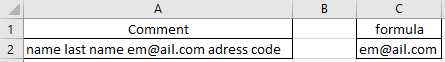
When I use the formula ?
To find an email address of a candidate.
How to use the formula ?
The formula in this topic is with "," so depending of the operating system of your PC, the formula should have ";" instead of ",".
How are the formulas ?
=TRIM()
=RIGHT()
=SUBSTITUTE()
=LEFT()
=FIND()
=REPT()
=LEN()
Put this formula:
=TRIM(RIGHT(SUBSTITUTE(LEFT(A2,FIND(" ",A2&" ",FIND("@",A2))-1)," ",REPT(" ",LEN(A2))),LEN(A2)))
It will look into the cell A2, once it will find @, it will display the email address.
Interesting Management
-

Part 1: A good manager, better team motivation, better team productivity, better team results
When you are managing a team, “how to be a good manager” is the “must”...
-

Report optimization, increase your time management
As manager, I am doing many reports, even when I was an ITIL consultant, I still needed to do many reports...
-

Tools to get your ITIL intermediate certifications, the missing 15 points for the ITIL 4 Managing Professional
ITIL V3 is going to be obsolete...
-

The importance of the first customer meeting for the service
Managing an IT service when I start a new company is not an easy task, particularly true, if the service...



