Replace cell value of a table by another value using a macro in an excel report
This simple VBA is to replace a word or a letter inside a table so I don’t need to select a whole column, particularly useful for instance, to replace all empty cells by a word.
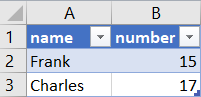 |
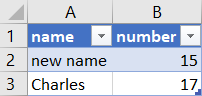 |
When I use the macro ?
To replace a cell value by another one.
How to create the macro ?
Read How to create, edit, hide and select a macro in an excel report
How to create the button to associate it with the macro ?
Read How to create a button and associated it to a macro in an excel report
How is the macro ?
Copy the code below and paste it into your macro. You will see my comments in green if exist so follow the help to adapt to your need.
Sub test()
' replace table1 by your table name and 1 by the column number (i.e. A = 1, B = 2, etc.)
' replace xxx and yyy by your values
' remove ", LookAt:=xlWhole" if not matching exact word
ActiveSheet.ListObjects("Table1").ListColumns(1).DataBodyRange.Replace _
What:="xxx", replacement:="yyy", SearchOrder:=xlByColumns, LookAt:=xlWhole
End Sub
For other requirements (LookAt, MatchCase,etc.), check the Microsoft Range.Replace method to see all options.
Interesting Management
-

Part 1: A good manager, better team motivation, better team productivity, better team results
When you are managing a team, “how to be a good manager” is the “must”...
-

Report optimization, increase your time management
As manager, I am doing many reports, even when I was an ITIL consultant, I still needed to do many reports...
-

Tools to get your ITIL intermediate certifications, the missing 15 points for the ITIL 4 Managing Professional
ITIL V3 is going to be obsolete...
-

The importance of the first customer meeting for the service
Managing an IT service when I start a new company is not an easy task, particularly true, if the service...



