Update the year using a macro in an excel report
This code is only to update the year for a full sheet or for a specific range. It will find first the year used by the file then it will update to the current year.
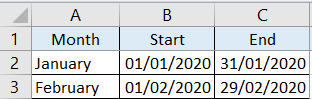 |
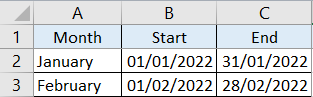 |
When I use the macro ?
To update my yearly report for every new year.
How to create the macro ?
Read How to create, edit, hide and select a macro in an excel report
How to create the button to associate it with the macro ?
Read How to create a button and associated it to a macro in an excel report
How is the macro ?
Copy the code below and paste it into your macro. You will see my comments in green if exist so follow the help to adapt to your need.
Sub test()
Dim dyear As Date
' change B2 by the cell where to look for the year
dyear = Range("B2")
' change Sheet1 by your sheet name
Worksheets("Sheet1").Select
' change B by your column
' to select all cells in the sheet, remove this line and put Cells.Select
Range("B:B").Select
Selection.Replace What:=Year(dyear), Replacement:=Year(Now())
End Sub
Interesting Management
-

Part 1: A good manager, better team motivation, better team productivity, better team results
When you are managing a team, “how to be a good manager” is the “must”...
-

Report optimization, increase your time management
As manager, I am doing many reports, even when I was an ITIL consultant, I still needed to do many reports...
-

Tools to get your ITIL intermediate certifications, the missing 15 points for the ITIL 4 Managing Professional
ITIL V3 is going to be obsolete...
-

The importance of the first customer meeting for the service
Managing an IT service when I start a new company is not an easy task, particularly true, if the service...



