Power BI: combine words based on criteria
This article will describe how to combine texts based on values, something like that:
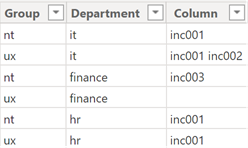
I will start with the basic, for 1 table:
CONCATENATEX('Table1'[argument1],'Table1'[argument2])
And if I want to separate each word with a coma:
CONCATENATEX('Table1'[argument1]&",",'Table1'[argument2])
NOTE: to separate with something else, for instance with a space, just change "," by " "
I have 2 tables:
| Table1 | Table2 |
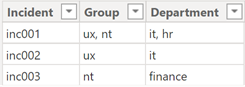 |
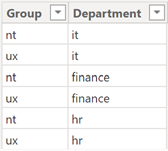 |
The goal is to combine all incidents occurred for each group in the table2. For that, I will add a new column and I will put this formula:
CONCATENATEX(FILTER('Table1',CONTAINSSTRING('Table1'[argument1],'Table2'[argument1])),'Table1'[argument3]," ")
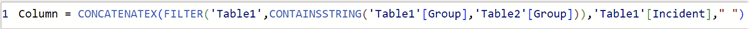
NOTE:
- Change “table” and “argument” by yours
- Alternative: CONCATENATEX(FILTER(ALL('Table1'),'Table1'[argument1]='Table2'[argument1]),'Table1'[argument3]," ")
- Each word is separated by a space, if I want something else, I will change the end of the formula " " by "," (coma), ", " (coma space), etc.
This formula will search and find all incidents based on 1 keyword which is the group type and this is the result:
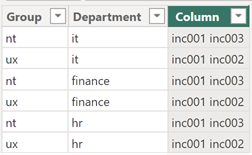
In the other hand, if I want all incidents for a single specific group, I will replace 'Table2'[argument1] by the value, for instance:
CONCATENATEX(FILTER('Table1',CONTAINSSTRING('Table1'[argument1],"keyword")),'Table1'[argument3]," ")
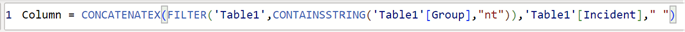
Now I want the same thing but with 2 criteria, in this case, I will add another CONTAINSSTRING:
CONCATENATEX(FILTER('Table1',CONTAINSSTRING('Table1'[argument1],'Table2'[argument1]) && CONTAINSSTRING('Table1'[argument2],'Table2'[argument2])),'Table1'[argument3]," ")
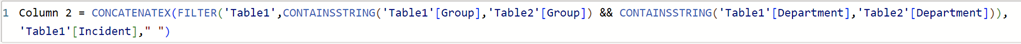
This is the result:
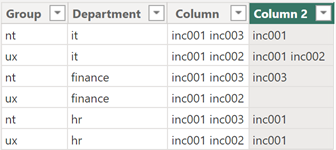
If I need more criteria, I just need to add another CONTAINSSTRING. To combine “and” (&&) and “or” (||) conditions:
CONCATENATEX(FILTER('Table1',CONTAINSSTRING('Table1'[argument1],'Table2'[argument1]) && (CONTAINSSTRING('Table1'[argument2],"value1")||CONTAINSSTRING('Table1'[argument2],"value2"))),'Table1'[argument3]," ")
About to get the unique value, I will include SUMMARIZE in the formula:
- For 1 keyword: CONCATENATEX(FILTER(SUMMARIZE('Table1','Table1'[argument3],'Table1'[argument1]),CONTAINSSTRING(
'Table1'[argument1],Table2[argument1])),'Table1'[argument3]," ")
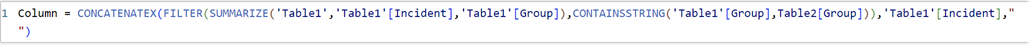
- For 2 and more: CONCATENATEX(FILTER(SUMMARIZE('Table1','Table1'[argument3],'Table1'[argument1],'Table1'[argument2]),
CONTAINSSTRING('Table1'[argument1],'Table2'[argument1]) && CONTAINSSTRING('Table1'[argument2],'Table2'[argument2])),'Table1'[argument3]," ")
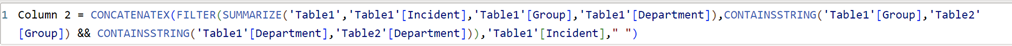
Interesting Management
-

Part 1: A good manager, better team motivation, better team productivity, better team results
When you are managing a team, “how to be a good manager” is the “must”...
-

Report optimization, increase your time management
As manager, I am doing many reports, even when I was an ITIL consultant, I still needed to do many reports...
-

Tools to get your ITIL intermediate certifications, the missing 15 points for the ITIL 4 Managing Professional
ITIL V3 is going to be obsolete...
-

The importance of the first customer meeting for the service
Managing an IT service when I start a new company is not an easy task, particularly true, if the service...



