Power BI: return a value based on condition
In this article, I will explain different scenarios about returning a value of a column based on criteria. I have this table and I want to return the early date for each incident (1 condition):
CALCULATE(MIN('table'[argument1]),ALLEXCEPT('table','table'[argument2]))
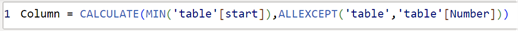
And also only for level 2 (2 conditions):
CALCULATE(MIN('table'[argument1]),FILTER('table','table'[argument2]="value" && EARLIER('table'[argument3])='table'[argument3]))
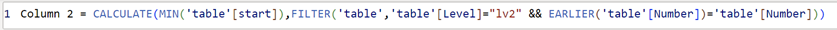
NOTE:
- Replace “table”, “argument” and “value” by yours
- For the last date, replace MIN by MAX
- To add a third condition, just add a new argument inside the FILTER
I want to know the support who has the early date for each incident:
CALCULATE(MIN('table'[argument1]),ALLEXCEPT('table','table'[argument2]),'table'[argument3]='table'[argument4])
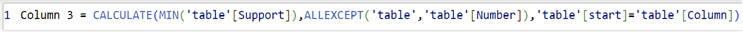
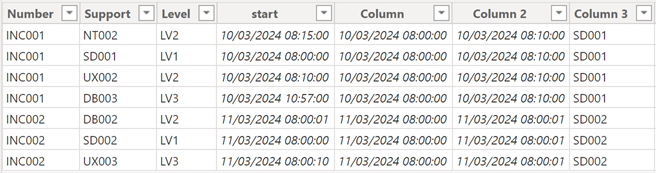
I have another table called “sheet” like that:
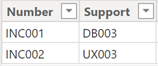
I want to add some columns from “table”, in excel, I have the VLOOKUP function and the equivalent in Power BI is LOOKUPVALUE:
LOOKUPVALUE('table value return'[argument value return],'table value return'[argument value match],'table value compare'[argument value match])
For instance:
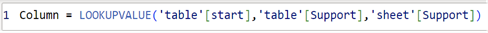
I can add a second or more criteria by just adding another “argument value match”. For instance:
LOOKUPVALUE('table1'[argument1],'table1'[argument2],'table2'[argument2],'table1'[argument3],'table2'[argument3])
LOOKUPVALUE will not work with multiple values including empty cells, for instance, imagine that the “column 3” of “table” has empty values:
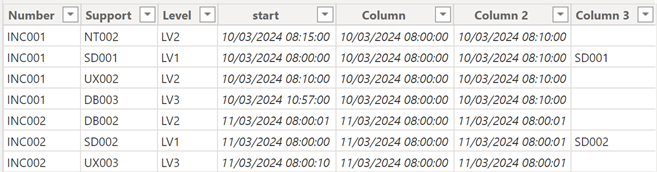
In such situation, I will use this formula:
MAXX(RELATEDTABLE('table'),'table'[argument])
NOTE: LOOKUPVALUE doesn’t need to have a relationship but MAXX needs it
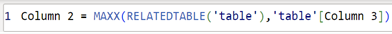
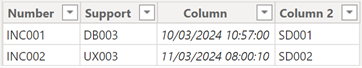
Interesting Management
-

Part 1: A good manager, better team motivation, better team productivity, better team results
When you are managing a team, “how to be a good manager” is the “must”...
-

Report optimization, increase your time management
As manager, I am doing many reports, even when I was an ITIL consultant, I still needed to do many reports...
-

Tools to get your ITIL intermediate certifications, the missing 15 points for the ITIL 4 Managing Professional
ITIL V3 is going to be obsolete...
-

The importance of the first customer meeting for the service
Managing an IT service when I start a new company is not an easy task, particularly true, if the service...



