Power BI: calculate the (high) value of unique numbers
Sometimes, I need to calculate the average or the sum of something based on another column in which there are duplicate numbers or to calculate the maximum value of unique numbers. Let’s imagine that I have this data:
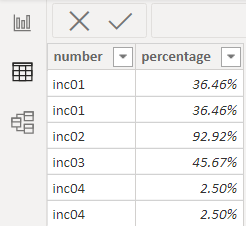
As we can see, in the “number” column, I have some duplicates and what I want, it is to calculate the average percentage by excluding them. For that, I will use this formula:
AVERAGEX(VALUES('table'[argument1]),CALCULATE(AVERAGE('table'[argument2])))
NOTE:
- Replace “table” and “argument” by yours
- To sum, use SUMX instead of AVERAGEX and SUM instead of AVERAGE
If it is correct, the result should be 44.39% (36.09% if I take in account the duplicate) according to excel.
Let’s check that, I will create a measure and put the formula:
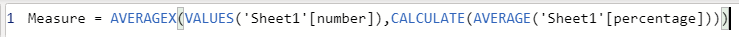
I will format this measure in “percentage”:
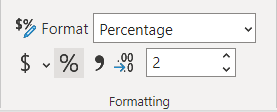
Now I will create a card and put this measure:
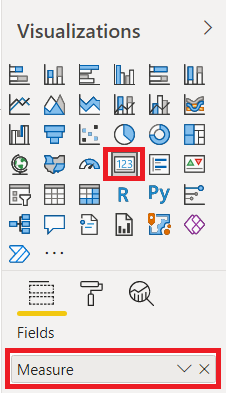
And the result matches with excel:
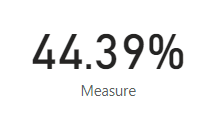
Now, let’s say that I want to calculate the higher value for the unique number for this table:
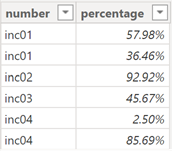
I will use this formula:
AVERAGEX(SUMMARIZE('table','table'[argument1],"value",MAX('table'[argument2])),[value])
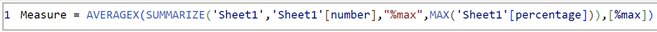
NOTE:
- Replace “value” by yours
- For the minimum value, use MIN instead of MAX
In excel, I got 70.57% (53.54% if I take in account all of them) and the measure matches it:

This article Power BI: find the maximum value of unique numbers may interest you.
Interesting Management
-

Part 1: A good manager, better team motivation, better team productivity, better team results
When you are managing a team, “how to be a good manager” is the “must”...
-

Report optimization, increase your time management
As manager, I am doing many reports, even when I was an ITIL consultant, I still needed to do many reports...
-

Tools to get your ITIL intermediate certifications, the missing 15 points for the ITIL 4 Managing Professional
ITIL V3 is going to be obsolete...
-

The importance of the first customer meeting for the service
Managing an IT service when I start a new company is not an easy task, particularly true, if the service...



