Power BI: calculate values for a specific object and show 0 instead of blank
This DAX formula will get the total of a specific value, in my example, I am asking to calculate the total for the second quarter of 2021
CALCULATE(SUM('table'[argument1]),'table'[argument2]="xxx")
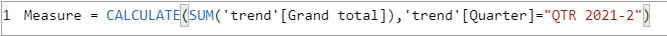
In the other hand, if I want to calculate a specific criteria, I will use this formula:
CALCULATE(SUM('table'[argument1]),SEARCH("*XXX*",'table'[argument2],1,0))
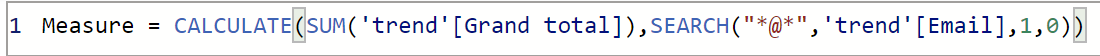
NOTE: I put * but I will get the same result without (for instance "XXX")
Here, I tell it to sum only if it finds “@” in the “email” column for instance.
Below are simple formulas to look for a specific value:
- IF(ISERROR(SEARCH("XXX",'table'[argument])),"not found","found")
- IF(CONTAINSSTRING('table'[argument],"XXX"),"found","no found")
For CONTAINSSTRING, I can use it like that: CONTAINSSTRING('table'[argument],"XXX"). The result with be "TRUE" or "FALSE".
To see the result, first I will create a measure by clicking on “home -> new measure” and put the formula. Secondly, I will create a “card” in the visualization and in the “fields”, I put the “measure”. And in case if there is no result, instead to get a blank, with this one, I am asking to put zero:
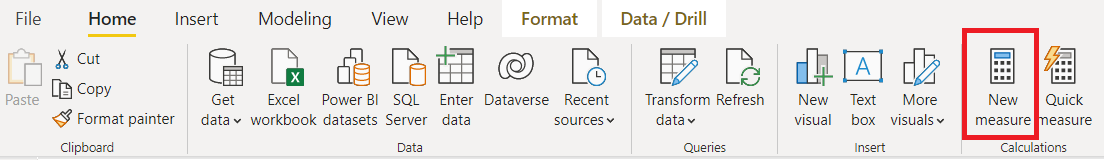
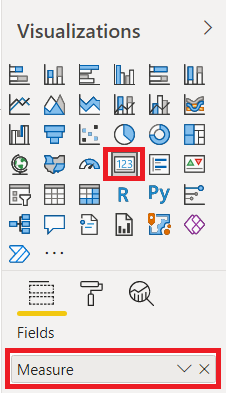
var blank0=CALCULATE(COUNT('table'[argument]),'table'[argument]="xxx")
return
IF(ISBLANK(blank0),0,blank0)
NOTE: to count unique value, use “DISTINCTCOUNT” instead of “COUNT”.
The difference between “sum” and “count” is that for “sum”, the argument should be a number column (for instance 1, 52, etc.) and for “count”, a text column (for instance, inc001, inc002, etc.)
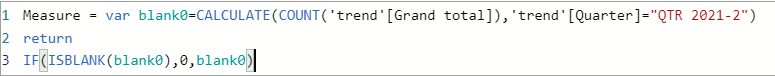
 |
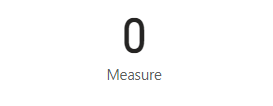 |
And to count blank/empty cells and/or the contrary:
- blank cell:
- COUNTBLANK('table'[argument])
- COUNTROWS(FILTER('table',ISBLANK('table'[argument])))
- no empty cell:
- COUNTA('table'[argument])
- COUNTROWS(FILTER('table',NOT(ISBLANK('table'[argument]))))
NOTE: make sure that blank cells are “null” in the editor interface if not, formula to count cells not empty won´t return correct result (read Power BI: resolving the blank/empty cells that Power BI should not count them).
Interesting Management
-

Part 1: A good manager, better team motivation, better team productivity, better team results
When you are managing a team, “how to be a good manager” is the “must”...
-

Report optimization, increase your time management
As manager, I am doing many reports, even when I was an ITIL consultant, I still needed to do many reports...
-

Tools to get your ITIL intermediate certifications, the missing 15 points for the ITIL 4 Managing Professional
ITIL V3 is going to be obsolete...
-

The importance of the first customer meeting for the service
Managing an IT service when I start a new company is not an easy task, particularly true, if the service...



