Add a new line into a cell using a macro in an excel report
In most of my reports, I have a comment column where I write some feedback so if I am writing too much, I like to start a sentence into a new line within the same cell. Normally, I have to press those 2 keys in my keyboard ALT+ENTER. Well this code will do the same thing.
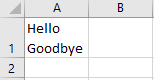
When I use the macro ?
In a cell, to make my comment more clean and clear, I put a new line for the next sentence.
How to create the macro ?
Read How to create, edit, hide and select a macro in an excel report
How to create the button to associate it with the macro ?
Read How to create a button and associated it to a macro in an excel report
How is the macro ?
Copy the code below and paste it into your macro. You will see my comments in green if exist so follow the help to adapt to your need.
Sub test()
' change A1 by your cell
Range("A1").Value = "Hello" & vbNewLine & "Goodbye"
End Sub
To add a new line for a text box, read read Insert a text box into a sheet using a macro in an excel report.
Interesting Management
-

Part 1: A good manager, better team motivation, better team productivity, better team results
When you are managing a team, “how to be a good manager” is the “must”...
-

Report optimization, increase your time management
As manager, I am doing many reports, even when I was an ITIL consultant, I still needed to do many reports...
-

Tools to get your ITIL intermediate certifications, the missing 15 points for the ITIL 4 Managing Professional
ITIL V3 is going to be obsolete...
-

The importance of the first customer meeting for the service
Managing an IT service when I start a new company is not an easy task, particularly true, if the service...



